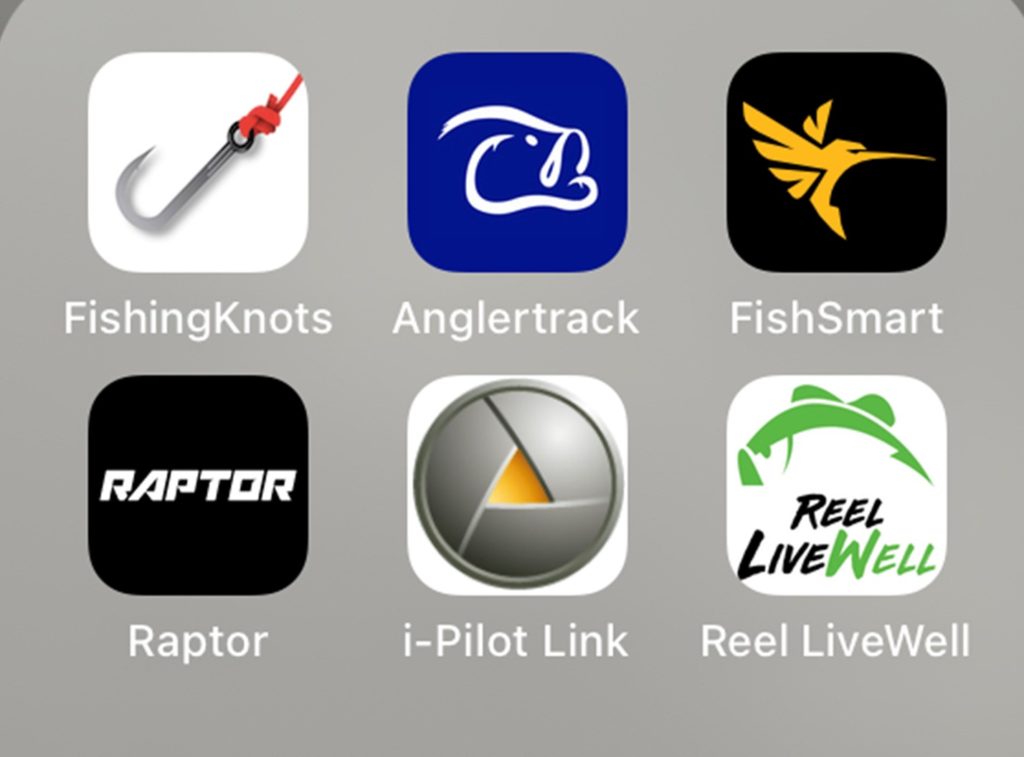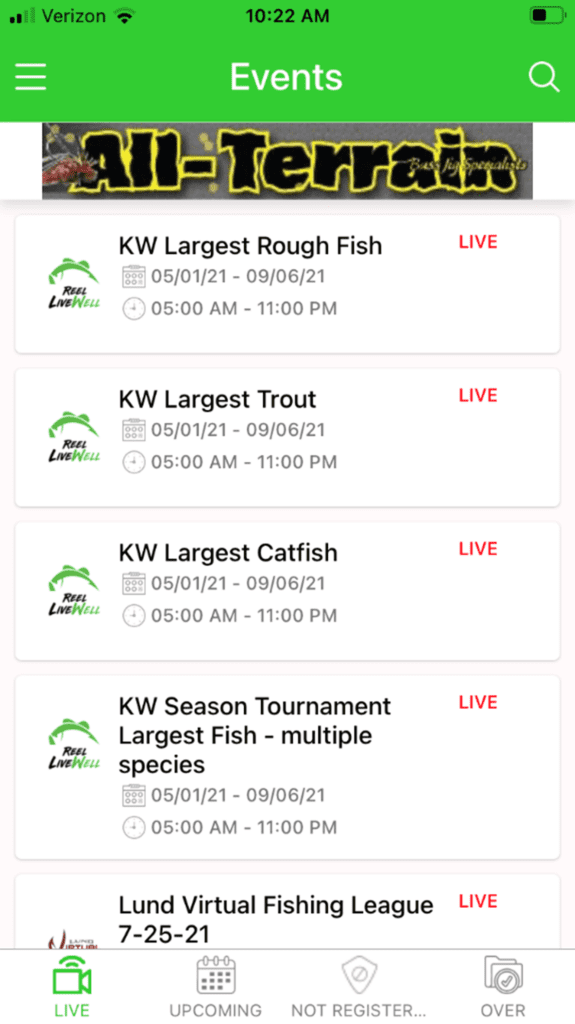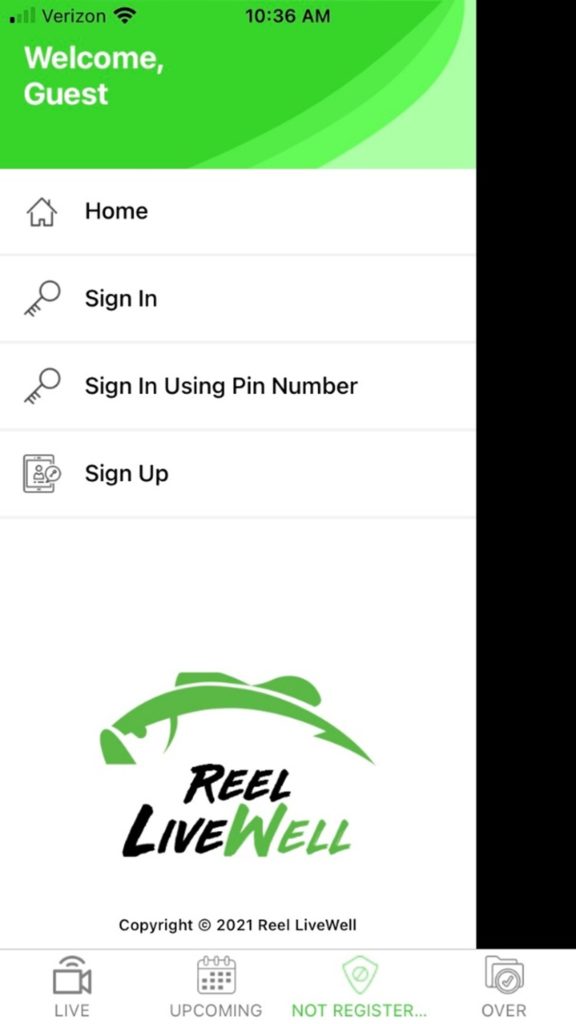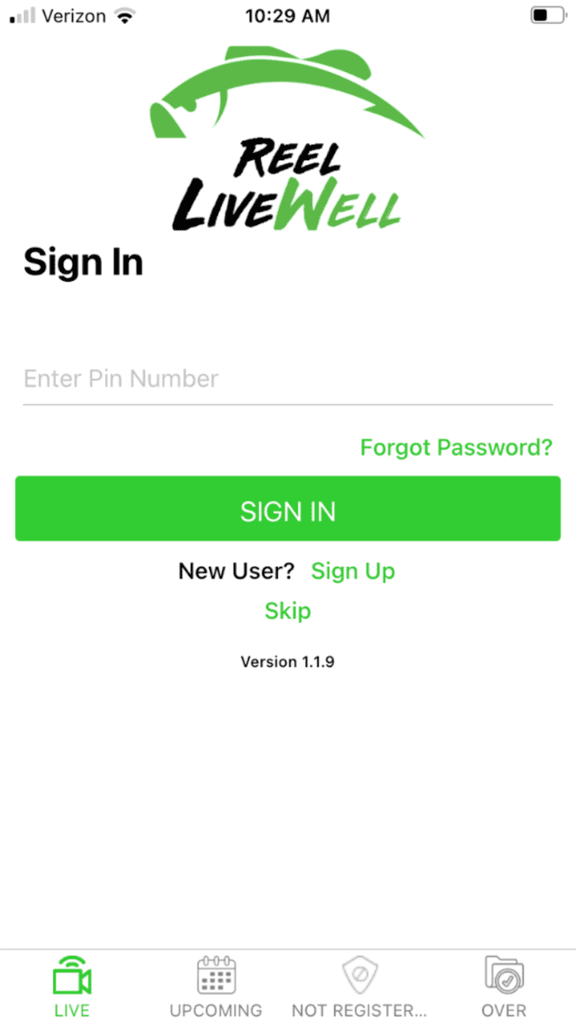- Download the Reel LiveWell App via the Apple App Store or the Google Play Store
- Find the Reel LiveWell App icon on your mobile device and click on it
- The following screen will appear, make sure your event is listed at the top of the screen
- Click on ‘Sign in Using Pin Number’
- Once you are logged in, you’ll want to click on the Upcoming button along the bottom of the screen. This will show you the upcoming events in which you are signed up for. When the event has begun, it will then be listed and shown by clicking on the Live button along the bottom
- If you do NOT see the event you are registered for, you may need to open and close your App to have it appear