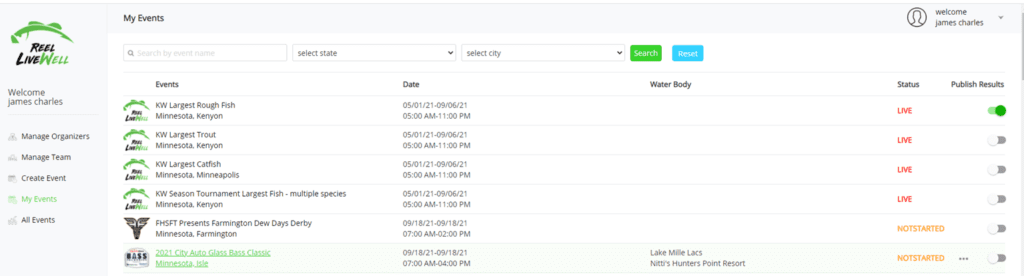- If you need to make edits to your event, you can make them up until the event goes live. Some items can be edited once the event has begun, such as the ending time of the event.
- Click on My Events in the left-hand menu
- Find your event
- Next to the status of your event, you’ll see three dots that appear when you put the mouse on your event, click those and then Edit. That will take you back to the details page for your event